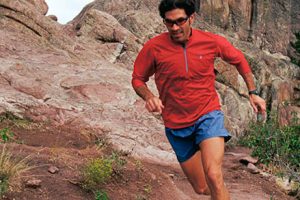Home » Gear Reviews » Biking » Bike Computers » Polar V650
Polar V650 Review
October 23, 2016

















 89
89 The Good
- Longest battery life
- Wide power data including dual-pedal
- Excellent GPS performance
- Emergency LED headlamp
- Includes HR monitor
The Bad
- No ANT+ compatibility
- Screen is far too dim
- Minimal on-the-fly adjustability
- No direct route upload
The Polar V650 unfortunately only used Bluetooth and is not ANT+ compatible like others in the test. In all other aspects, the V650 is a full-bells-and-whistles training and navigation computer and an excellent value. The touchscreen is responsive and intuitive, and we like the one-button start. Best of all, the battery life was outstanding even after months of testing. More on-the-fly adjustability would be welcomed, however, and the coloring on the maps can be confusing.
Functionality
With the help of its online training tools, the Polar V650 can be programed to follow all manner of programs, tests, etc. While these are not programmable on the unit itself—something we’d expect at this level—a little planning ahead will go a long way. Options like dual power and zone and percentage readouts for HR and power—with various graphics for quicker reading—are a welcome inclusion for the serious cyclist. The unit is nicely designed overall, with only key data screens and little wasted space, but some may find this lacking too, as riders have come to expect gaggles of on-the-fly info as they ride, despite how necessary they may be. What we also didn’t appreciate was how set the functions are: Whereas most units allow for total or at least considerable personalization, this one is pre-set with up to six windows, which would be great, but four are preset for a single readout, with minimal options for which data. The three pages of mapping and navigation windows on the other hand are full of detail and provide a wealth of key info. A favorite feature is the addition of a small LED light in the front for those unexpected into-the-evening rides.
GPS and Navigation
Polar is another brand with many years in the training and GPS world and it shows on that side, but the navigation leaves a good bit to be desired. GPS is nothing new to and the V650 is offers fast signal retrieval, accurate and reliable tracking, and minimal issues once connected. We never lost a signal for long enough to affect our directions, and the arrow on the map showed pinpoint accuracy when approaching a turn—especially important in the New England roads that are completely haphazard in design, and multiple roads often intersect at seemingly random angles and distances. We were also able to follow MTB trails, thanks to the Open Street Maps mapping which incorporates users’ tracking to keep roads and trails updated, although these were a bit less accurate and precise than roads compared to another unit in the group.
Unfortunately, the navigation side had some major flaws. First, the maps used have so many colors for the streets, it’s often tough to decipher the route for the surrounding roads—classic example of overreaching and trying to make things too pretty. Furthermore there’s no upcoming turn notification, only a temporary zoom as the next turn is approached, and the navigation screen shows only the course and a small distance-remaining readout, without a spot for speed, HR, or other data.
User Friendliness
Possibly because there is not much adjustability, due to the lack of available screens, the Polar V650 seems relatively user friendly overall, including on its web applications. However we found it frustrating because it feels like there would be more a user can do. Bottom line is, changing the data readouts is fairly simple and intuitive, with simple touch operations, and despite some glitches, the Polar Flow Sync tool makes basic syncs and updates simple. We do wish it was possible to load a track via drag-and-drop however, rather than relying on the computer and internet connection.
Display and Battery
If you must have color and a touchscreen, but cost is a major consideration, the Polar V650 is a great option. It’s considerably less expensive than others but the screen is equally colorful and responsive, albeit quite a bit less bright, making it a bit tough to see in sunny conditions. There are even a few more graphic readouts than higher priced options. Touching is quite reliable, but swipes have to be initiated in the perfect spot near the edge, often taking numerous attempts to get right. And alas, there are no arrow options. Battery life is exceptional, with our test yielding about 20 hours while navigating, including full backlight and GPS power, which is far greater than any other we tested—this beyond Polar’s claim of up to 10 hours.
Online Training Support
The Polar Flow website is a basic record-keeping site, with few options for personalized training, but V650 users can also employ the Polar Personal Trainer websites, for an excellent combination of online training support, with seemingly endless options for training programs, analysis, etc. Despite them being separate it is not difficult to use both. Strangely, there’s no route creation available on either—you’ll need to import from a 3rd-party program like Map My Ride—but there is a huge online community associated with Polar products, and any of their saved routes can easily be synced. While we found the syncing process a bit glitchy, and we wish the unit itself had more built-in training options, these are minor issues and did not tarnish the overall quality of Polar’s training programs.
Scott Boulbol
- FacultyBoulbol wrote the book on trail running in Colorado.Scott Boulbol is a freelance writer who has been working in the outdoor and cycling industries for about 15 years. He lives near Boston.