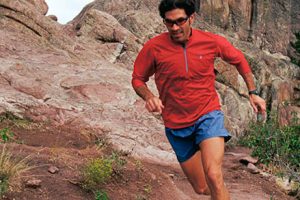Home » Gear Reviews » Biking » Bike Computers » Bryton Rider 530 GPS Cycling Computer
Bryton Rider 530 GPS Cycling Computer Review
October 23, 2016

















 84
84 The Good
- Least expensive unit in group
- Ultralight but well built
- Constant compass reading while navigating
The Bad
- Minimal route guidance
- Not highly intuitive to use
- Buttons can be finicky
The Bryton Rider 530 is an excellent choice for the cost conscious consumer. Although it provides the ability to plan and follow routes from your phone or computer, the route guidance is rudimentary. Routes are easy to load with a Bluetooth connection to your phone and works fine for basic route exploration. The unit is lightweight and compact, with a decent array of functions and well-placed buttons (although they’re a bit difficult to push on the fly).
Functionality
The Bryton Rider 530 has plenty of data options for the casual rider and even more advanced riders who use power meters and detailed training plans, etc. The unit is simple and easy to read with big readouts and decent contrast, and the buttons are well-placed, if sometimes hard to push. There are seven programmable screens each with up to 12 data windows, although on the 2.6” screen the individual readouts are a bit small with that many windows. We found using eight or less to work best for reading on the fly. The screen layouts are easily adjusted on the device, but this is not an option on the fly without stopping the current workout.
And though that many options seems like plenty, there are simply not that many deep training options to choose from for serious riders, like multiple average power options, heart rate analysis options, etc.
GPS and Navigation
The GPS on the Bryton Rider 530 can take a minute or two to start to get an initial signal. Once rolling we never had issues of losing a signal, although occasionally it was a bit slower to react than others, and would lose its place quickly after a high-speed turn for instance. But it didn’t cause any serious issues, and the signal never died for long. Navigation is rudimentary, only using an arrow and a black line to follow: The zoom, which adjusts automatically according to rider speed, was still far too wide causing some confusion on the fly. Otherwise navigation worked well overall, following a track accurately and reliably and quickly reminding the rider if s/he was off track. Frankly I often find all the other data from detailed maps, etc., to be overkill during basic riding. We loved the permanent compass reading, showing rider direction (surprisingly lacking on some other units in the test). Only in very unfamiliar terrain do I really rely on that data. Turn by turn directions are available, but only when the track is created on the phone app (data provided by Google Maps, but again not accompanied by an actual map) – a process I found difficult to master, especially when trying to make my own route, rather than allowing the program to choose its own routes based on a starting and ending points. But they are helpful reminders of what’s coming and how soon, and instill confidence when riding in unfamiliar territory – nice to see the road name match the computer! Loading routes from 3rd party websites was simple with drag-and-drop option or through a synchronization process.
User Friendliness
I found the Bryton Rider 530 unit easily navigated and generally intuitive to follow, but less so when interfacing with the computer program and website. Most functions are accomplished in a few easy steps, and users are not overwhelmed by options as with some of the more advanced training tools. The unit automatically scans for sensors when the category (speed, HR, etc.) is chosen, rather than having to hit one or two more buttons to begin scanning – a nice touch that makes this step a bit less of a pain than it often is! And I had no issues with finding new sensors, despite numerous sensors and multiple changes. The unit is quite easy to use with the phone app, and this is done with minimal effort, but it’s much less so with the computer interface – it was clearly designed with the phone app more in mind.
Display and Battery
At this price point, the 2.6” screen is plenty large, and keeps the unit very light, but the display is simple B&W LED, and of course is not a touch screen. This is not necessarily a downside – in fact we’ve noticed touch screens can be quite glitchy and prone to smudging. But if you’re looking for bells and whistles, this is not the unit. That said, the basic screen has large windows and can display up to 12 windows (although we found eight to be ideal) on each of its seven screens. The contrast is sharp and adjustable, and the backlight can be set to permanent for ideal reading on the bike (of course this will cut battery life). Unfortunately there’s no on-the-fly personalization of these windows, but most data can be easily accommodated on the 84 possible windows.
Bryton claims their battery can last up to 33 hours while using GPS, which would make it the highest in our group, but we were unable to test this. Of course these will vary drastically on all units depending on how they’re used. Charging is relatively quick considering the battery life, and easily done with any micro USB cord on a computer or with a wall charger (always the faster option).
Online Training Support
Bryton is relatively new to this industry, and as such has not yet developed a strong online training presence. Their training site is rudimentary at best, displaying basic information but not allowing for much training planning, deep analysis, or even route planning (route planning is available through the phone app, but we found it lacking and tricky to use). However, data can be directly linked to Strava and other 3rd-party apps, so this can help. And the phone app interface is simple and adds options.
Scott Boulbol
- FacultyBoulbol wrote the book on trail running in Colorado.Scott Boulbol is a freelance writer who has been working in the outdoor and cycling industries for about 15 years. He lives near Boston.