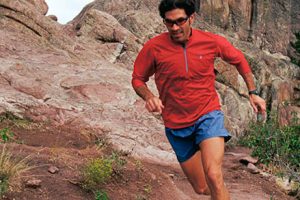Home » Gear Reviews » Biking » Bike Computers » Garmin Edge 1000
Garmin Edge 1000 Review
October 23, 2016
 96
96 The Good
- Advanced navigation functions
- Widest array of data functions
- Full on-the-fly adjustability
- Outstanding display with excellent battery life
- Shimano Di2 compatible
The Bad
- Touchscreen can be glitchy/prone to smudging
- Very expensive
- Mediocre battery life
The Garmin Edge 1000 is the most advanced and best functioning unit in this test group. Their expertise in GPS and navigation shines through with outstanding accuracy and super-fast loading. Combine that with a ridiculous array of functions that would please the most serious racer or coach, a bright, ultra-sharp screen and a highly intuitive design with almost limitless ability to personalize, and you’ve got a nearly perfect device.
Functionality
With the Garmin Edge 1000 it’s difficult to find operational flaws, glitches, or poorly designed software. This device is simply as good as it gets when you combine all the desired traits of a cycling computer with GPS navigation. Where many focus on the navigation, the Garmin is a training computer first that also has outstanding navigation. There are more data options than any other unit, and more than most users could ever possibly use. Even the most serious cyclists and coaches have nearly every tool at their fingertips including a huge array of power, HR cadence, and more, and plenty of training programs to test and challenge and assess—especially when used in conjunction with the outstanding Garmin Connect online training tools. And using the device is also as easy as it gets, with highly intuitive design and the ability to change almost every setting, display, etc., with a few touches, even while recording a workout. I can think of two key things the Garmin should have but doesn’t: tactile buttons for zooming and other settings (the unit has buttons but for start/stop and “back” only); graphic readouts for single/dual power that can help riders smooth out their strokes.
GPS and Navigation
As mentioned above, the Garmin Edge 1000 is the culmination of the brand’s years of GPS and navigation experience. Originally we had a few issues with GPS signal, but updates have cured those completely, and we’ve never lost a signal since, despite lots of riding in heavy forests and mountainous terrain. And the navigation is nearly flawless from the multiple options for creating and loading a course (including Garmin’s own Connect website, which is the best we’ve seen), to the clear, detailed road and trail maps, to the excellent upcoming turn notifications and rerouting process. While we preferred the “Surprise Me” option on the Magellan overall, the Edge’s own route planning offers multiple options and always got us home safely on a fun route. We do have one complaint for the Connect website however—it will not allow tracks to be uploaded unless it’s a GPX or TCX file from an actual workout—not just a route (and even that was glitchy at best). Nor can you create a track on Connect and export it to other programs. Ironically, because we liked the mapping software so much, for its excellent user-friendliness, we found ourselves creating a track on Connect and then once it was dialed we’d simply recreate it on Map My Ride or another site.
User Friendliness
There’s quite a bit on this already in other sections of this review, but suffice to say the Garmin Edge 1000 is extremely well designed and user friendly. Actions are always just a couple clicks away from the home screen which houses buttons for the common commands like settings, navigation, workout planning and more. While recording a workout, a simple touch anywhere on the screen brings up a home icon where these can all be accessed on the fly, plus it includes left/right arrows to avoid dealing with finicky screen swipes. Although it seems the three tactile buttons, for power, lap and start/stop, could easily be used more effectively. Perhaps our favorite option is when the general data screens are open, a simple press/hold brings up all the data options so you can easily personalize your screens while riding.
Display and Battery
The 3” full-color touchscreen display features the highest resolution in the group (along with the Magellan) and thus is crystal clear and sharp. Plus the backlight is strong enough for any situation, and we rarely had to use full brightness, conserving battery life. The unit is highly sensitive to touch and responds quickly, but like the others, the swipe option is unreliable, often requiring multiple attempts, especially when smudged or a little wet (which is almost always!). However all that clarity comes at a cost—it really eats up the battery. While it’s plenty for most riders, our test yielded 11.5 hours, which is slightly less than any other in the group, and less than the 15 hours Garmin claims. Of course longer life is possible through lowering the backlight—which on this unit should be fine—and GPS power.
Online Training Support
We found Garmin Connect (CG)—the online training support program for all Garmin athletic products—to be among the most advanced and user-friendly of all. The site is very reliable, almost never timing out or taking forever to load, like some of the others we’ve used. While many of the other brands rely on the online support for watch settings, etc., we prefer to do these on the watch. Garmin Connect is better for the analysis of the actual training data, training and route planning, editability, etc. Individual color graphs display multiple data clearly and are all able to pop-out for better viewing. And accompanying data boxes have all the numbers, and are all editable after the fact. Plus info can be added/deleted easily.
The route planning on GC is even better and easier than Ride With GPS or Map My Ride—and far superior to other watch brands’ sites. Routes are simple to plan, quick to load and highly editable. Our main complaint with the site is training activity is not easily shared with other programs. You can upload some other training data, but only .tcx, .gpx, and .fit files, and we found the upload/download process quite glitchy even with those file types.
Scott Boulbol
- FacultyBoulbol wrote the book on trail running in Colorado.Scott Boulbol is a freelance writer who has been working in the outdoor and cycling industries for about 15 years. He lives near Boston.